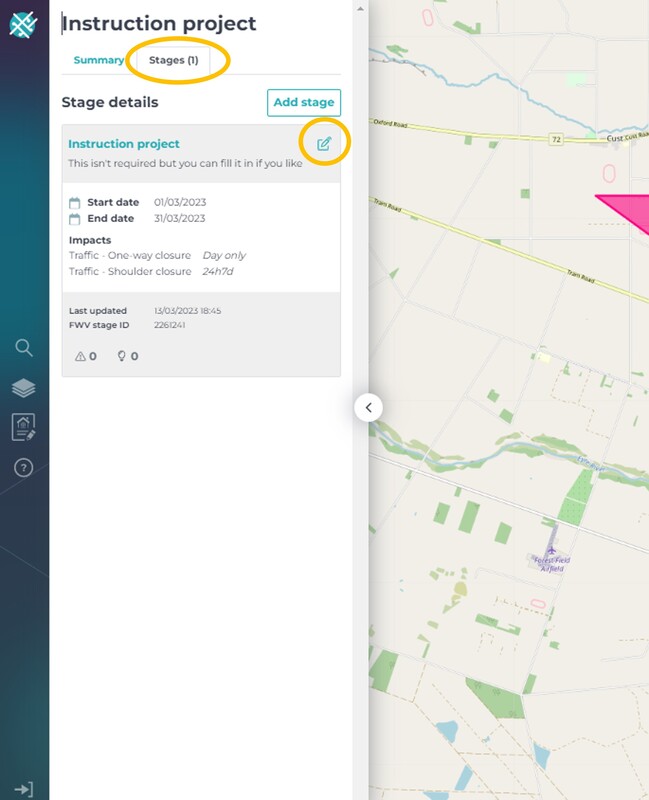If you’d rather watch a video, scroll to the bottom of this page.
Important: please only edit / delete your project if you have entered it manually through the FWV platform. If your project has been published via an automatic feed, any edits or deletions you make in the FWV will be overwritten by the automatic feed. Please contact support@forwardworks.co.nz if you’re unsure.
Find your project, either by:
- clicking on it on the map
- searching for it using ‘search’
-
finding it in ‘My Organisation’s Projects’.
If it’s a project with no stages, on the project summary tab click the ‘edit’ icon.